The Mobile Journalism Tools team decided to cover the midterm elections with different live coverage applications on both Androids and iPhones. First, we deciding to live tweet the results and the experiences we had at the College Democrats watch party at The Blue Note in Downtown Columbia.
We were retweeted by KOMU 8, the local NBC affiliate the most. I was retweeted by one or two people and so was Drew Dumas, but that was it. If we would have had a better plan of attack, we could have let people know about our #comoelx hashtag (#) ahead of time and maybe it would have caught on like the #KOMUelx hashtag did. To see all of our #comoelx tweets, click here. I also experimented with both UStream and CoverItLive. First I will talk about CoverItLive. I couldn't find CoverItLive in the Droid Market, so I had to use it on the iPhone. Since we were stationed at a table for a night, I set up the Apple Wireless Keyboard to my iPhone 4 and the application wouldn't register the keyboard, but every other single application I have tried it on has worked. After I turned off my Bluetooth, I finally got the application to work, but it had all kinds of quirks (which we have heard from another capstone group). It wouldn't let me post videos or even photos sometimes because it said there wasn't enough space, but it would post audio clips, which were just as large. I could post text, but it was too glitchy to be successful. It was a good idea, but it just didn't work.
I also experimented with both UStream and CoverItLive. First I will talk about CoverItLive. I couldn't find CoverItLive in the Droid Market, so I had to use it on the iPhone. Since we were stationed at a table for a night, I set up the Apple Wireless Keyboard to my iPhone 4 and the application wouldn't register the keyboard, but every other single application I have tried it on has worked. After I turned off my Bluetooth, I finally got the application to work, but it had all kinds of quirks (which we have heard from another capstone group). It wouldn't let me post videos or even photos sometimes because it said there wasn't enough space, but it would post audio clips, which were just as large. I could post text, but it was too glitchy to be successful. It was a good idea, but it just didn't work.
 I also experimented with both UStream and CoverItLive. First I will talk about CoverItLive. I couldn't find CoverItLive in the Droid Market, so I had to use it on the iPhone. Since we were stationed at a table for a night, I set up the Apple Wireless Keyboard to my iPhone 4 and the application wouldn't register the keyboard, but every other single application I have tried it on has worked. After I turned off my Bluetooth, I finally got the application to work, but it had all kinds of quirks (which we have heard from another capstone group). It wouldn't let me post videos or even photos sometimes because it said there wasn't enough space, but it would post audio clips, which were just as large. I could post text, but it was too glitchy to be successful. It was a good idea, but it just didn't work.
I also experimented with both UStream and CoverItLive. First I will talk about CoverItLive. I couldn't find CoverItLive in the Droid Market, so I had to use it on the iPhone. Since we were stationed at a table for a night, I set up the Apple Wireless Keyboard to my iPhone 4 and the application wouldn't register the keyboard, but every other single application I have tried it on has worked. After I turned off my Bluetooth, I finally got the application to work, but it had all kinds of quirks (which we have heard from another capstone group). It wouldn't let me post videos or even photos sometimes because it said there wasn't enough space, but it would post audio clips, which were just as large. I could post text, but it was too glitchy to be successful. It was a good idea, but it just didn't work.UStream also has its fair share of glitches, but it was definitely more successful. I set up both the Droid and the iPhone on the mobile tripod throughout the night to compare the two video qualities and ease of use. The Droid video quality was a lot poorer than the iPhone, but the Droid allowed you to film horizontally, which my tripod was made for. The iPhone forces you to shoot vertically. Since I put the phone in the tripod, all of my video from the iPhone is sideways. The iPhone has much clearer images, but it was really dark at The Blue Note so it kept trying to refocus and adjust on lighter flashes and images, so the video is a little weird.
I really like the concept of UStream. You have the option of recording to your phone, or going live. You can include a hashtag to appear with the chat for your channel online. This allows for conversation in multiple ways. The only real problem with using UStream on a mobile device is the sound quality. For Mizzou's Homecoming skits, the audio techs connected UStream to the main audio. You could hear the techs talking over their radios, but the sound quality was perfect and there weren't any audience mumbles. The only problem is I'm not sure you can connect a mobile device to the stereo equipment like you can a laptop. To view my UStream account and see the videos from tonight, go to http://www.ustream.tv/channel/elstonjen
Here is a sample from the Droid 2. The audio quality is quite good for no external microphones, but the crowd and setting are really dark.
The only think I wish we could have changed about tonight was that I wish we would have separated to cover the Republican party also. We just really wanted to cover one aspect well and test all of the glitches out now, before we might use the applications in a real setting.
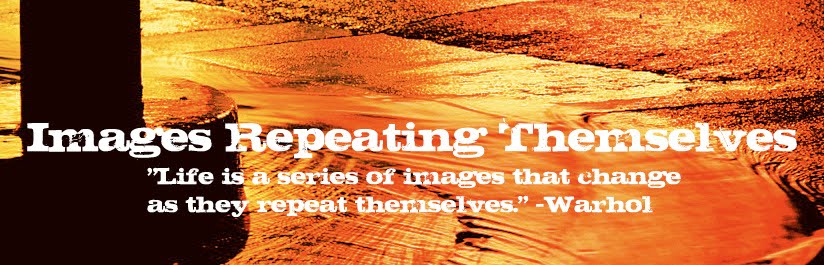

No comments:
Post a Comment